Thank you for signing up to use Qurio for your audience engagement!
Below you may find our guide that will help you on your way to connect our audience engagement platform to your website.
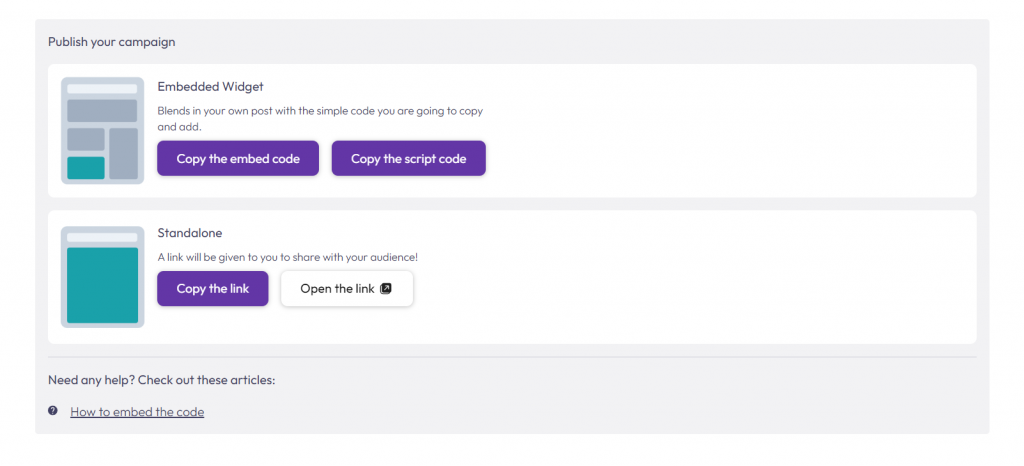
Install the code manually
For this option, you will need to insert our code directly on your website’s header tag on every page where your Qurio campaigns will appear. On most websites, in order to do so you will need to edit some header file that is rendered in all pages.
Another option would be to use some sort of additional tools that allow you to insert code on the header section of your website.
For example, on WordPress you may use some plugins that insert code dynamically on your header or footer. Our favorite WordPress plugin to do so is WPCode – Insert Headers and Footers + Custom Code Snippets – WordPress Code Manager:
Use our own Qurio plugin for WordPress
Heads up! Since early 2023 you may use our own dedicated WordPress plugin that does exactly that: inserts our header code automatically, nothing more, nothing less.
Please go ahead to and download our plugin from this link: